
When you're placing a block, you should see this!
Ever felt that someone was vandilising your wiki and needed to be stopped? Turns out that you can do just that by blocking a user. When you block a user, you can control many aspects of what level of "firmness" the block is. For example, you can prevent account creation from a user's IP address. But now, let's stop talking, and let's start working.
Procedures[]
- You should be aware that the below procedures will only work if you are an Administrator.
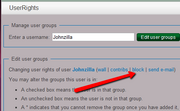
Location of "block" link.
- Login to your account on Wikia, and go to the wiki that you want to block a user on.
- At the bottom of the page, click "Admin" to access the Admin Dashboard.
- Click "User Rights".
- In the field, enter the username you wish to block.
- Click "block".
- Input the amount of time you want the user to be blocked in the "Expiry" field.
- Input a reason why you are blocking the user in the "Reason" field.
- Check any other parameters you may want to enable or disable.
- Finally, click "Block this user".
Thanks for reading this tutorial. If you have any questions or comments, you may write a Comment below.